Apple Explains Why Stage Manager is Limited to M1 iPads in New Statement
One of iPadOS 16’s key new features is Stage Manager, which allows users to resize apps into overlapping windows for an improved multitasking experience. Stage Manager also fully supports an external display, allowing users to work with up to four apps on the iPad and up to four apps on the external display simultaneously.

To the disappointment of some users, Stage Manager is limited to iPad models with an M1 chip, including the latest iPad Pro and iPad Air. In a statement shared with Rene Ritchie, Apple explained its rationale for this limitation by asserting that the Stage Manager experience "requires large internal memory, incredibly fast storage, and flexible external display I/O, all of which are delivered by iPads with the M1 chip."
Apple’s full statement, as shared by Ritchie:
Stage Manager is a fully integrated experience that provides all-new windowing experience that is incredibly fast and responsive and allow users to run 8 apps simultaneously across iPad and an external display with up to 6K resolution. Delivering this experience with the immediacy users expect from iPad’s touch-first experience requires large internal memory, incredibly fast storage, and flexible external display I/O, all of which are delivered by iPads with the M1 chip.
While the Stage Manager feature is limited to iPad models with an M1 chip, iPadOS 16 as a whole is compatible with all iPad Pro models, the third-generation iPad Air and newer, the fifth-generation iPad and newer, and the fifth-generation iPad mini and newer. The update is currently in beta for developers, with Apple planning to release a public beta in July. iPadOS 16 should be released to all users around September.
This article, "Apple Explains Why Stage Manager is Limited to M1 iPads in New Statement" first appeared on MacRumors.com
Discuss this article in our forums
Read More






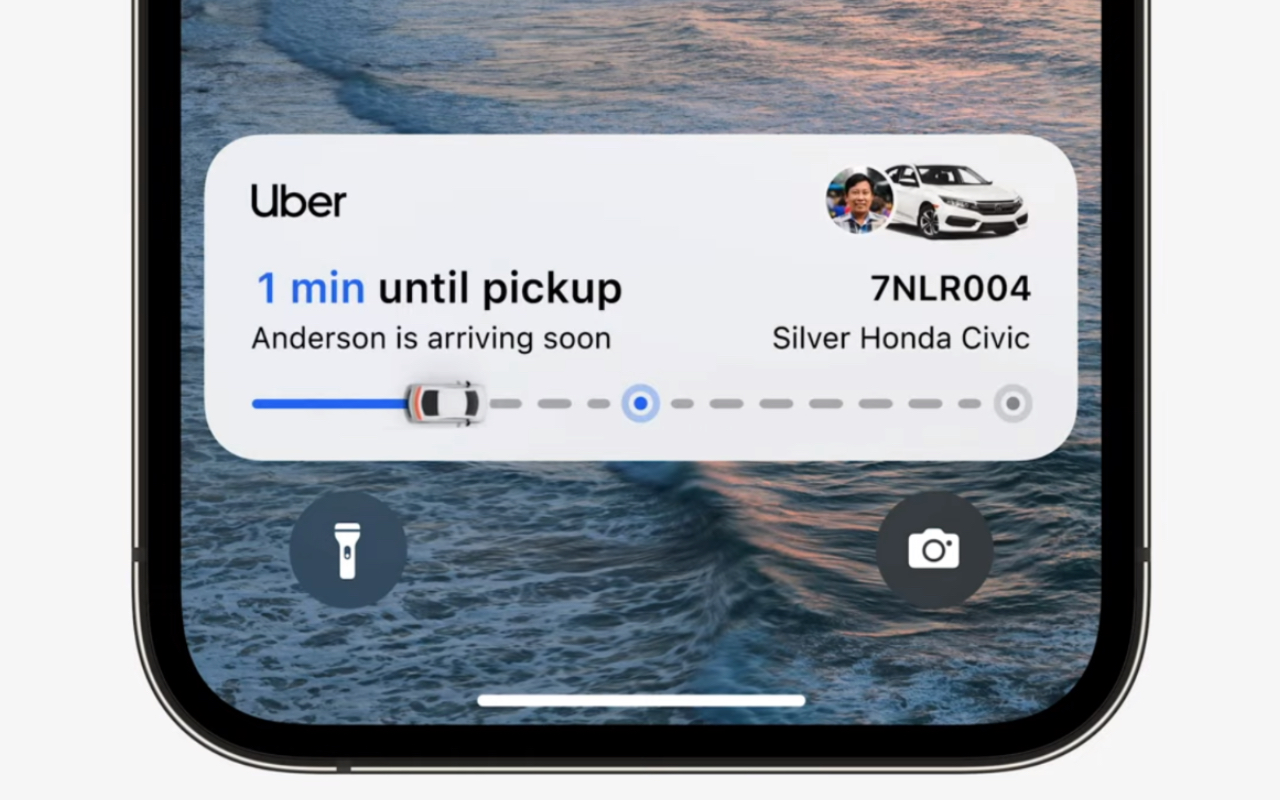
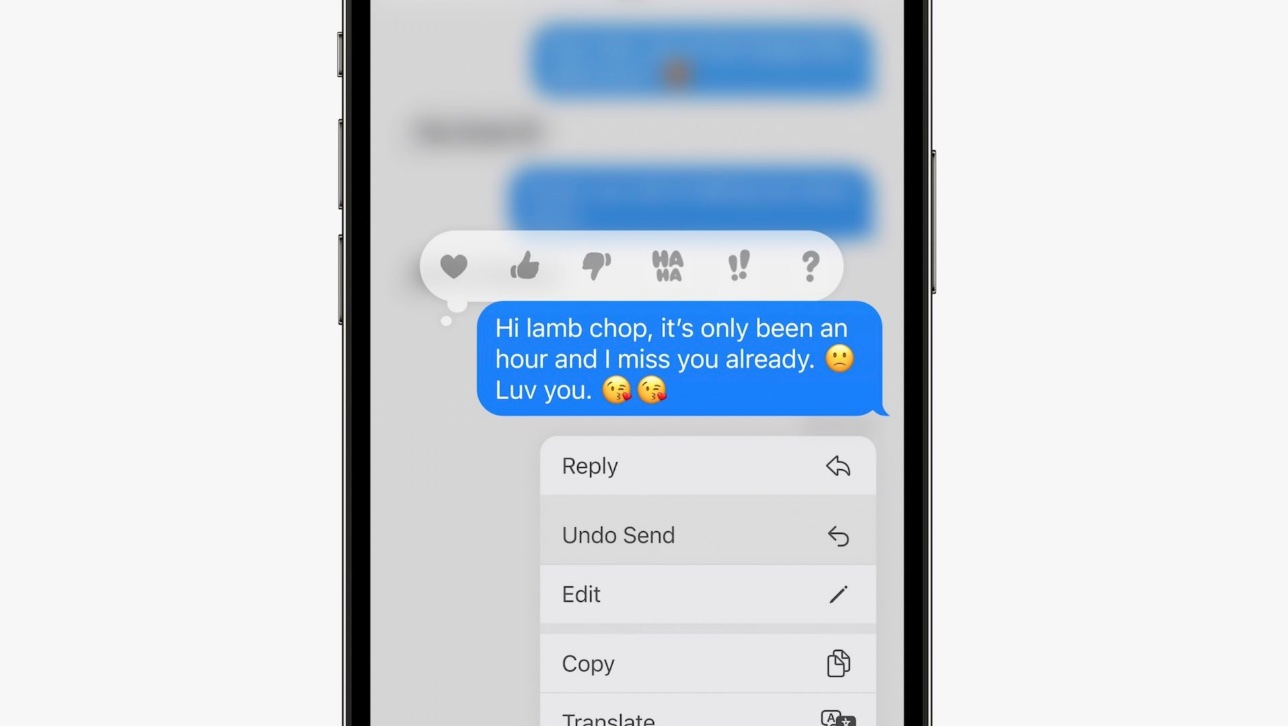


Recent Comments