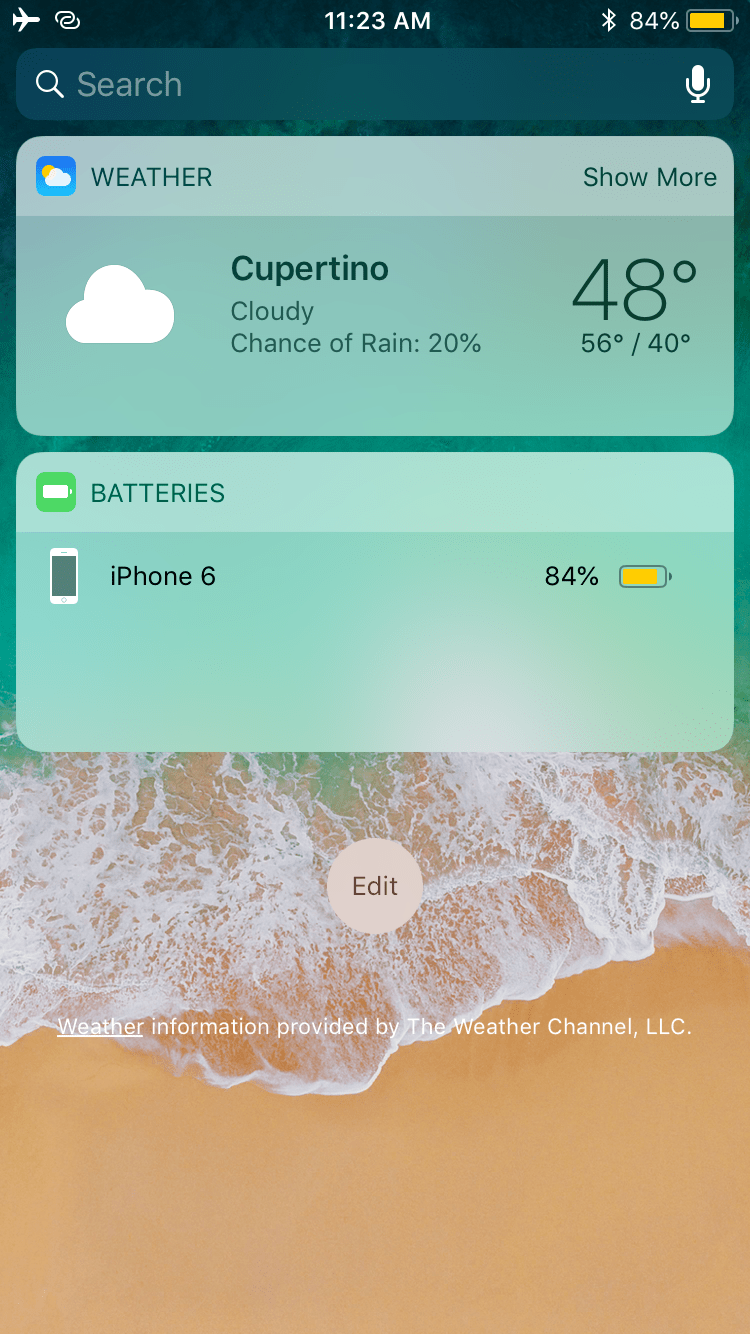
The Spotlight/Today page can be a wonderful thing, but not everybody uses it. With that in mind, iOS developer Oliver Crespo has created a new free jailbreak tweak called XB-SpotlightScroll that aims to increase the number of things you can do when invoking the gesture that’s typically used to access the Spotlight/Today page.
As it would seem, XB-SpotlightScroll can replace the native Spotlight/Today interface with any one of the following options:
- Lock the device (takes you to Lock screen)
- Launch the App Switcher
- Return to the Home screen page
- Launch Control Center
- Display a list of useful device-centric options
- Remove the Today page entirely
In case you were wondering, the list of useful device-centric options encompasses the following:
- Respring
- Restart handset
- Enter Safe Mode
- Turn handset off
For those interested, here’s a video demonstration of the tweak from the developer:
The tweak is easily configured from the preference pane, which you’ll find in the Settings app after installation:
Here, you can:
- Toggle the tweak on or off on demand
- Choose what happens when you use the Spotlight/Today gesture
- Disable the gesture entirely
Depending on how often you use the Spotlight/Today page, XB-SpotlightScroll could be a useful addition to your handset. The tweak is available as a free download from Cydia’s BigBoss repository and works on all jailbroken iOS 12 devices (note: iOS 11 and earlier aren’t supported).
What are your thoughts about XB-SpotlightScroll? Don’t forget to let us know by dropping a comment below!






Recent Comments